Computer Problems
18 posts
• Page 1 of 1
Computer Problems
Had a couple of trojans downloaded when the grandkids were here ages ago. AGV picked them up but they seem to be buried in a vault and it couldn't clean them.
Then when i was away last week Bourbon Girl was on the phone with something AGV was asking her to do about the viruses.
I said to just do whatever AGV suggested.
Well it seems to be a slow death on my computer, everything is slowing down, two of my most used programs are crashing everytime i use them (acdsee for my photoediting and worse still brewmate for my beer).
Email is slow to load, google takes a couple of seconds to show searches or new pages (even though it says .19 of a sec) and things are generally just slowing up.
When i use the two crashing programs it seems as though i am asking them to do too many things at once and that is what's causing it. They open just fine and work for the first click or two then just stop responding. If i force close the programs seem to close and then ten minutes later they really close. Like they are still going invisibly in the background.
I cannot repopen them while this phase is going on.
I'm computer stupid, and i just wonder if someone who is computer smart can lead me through cleaning all this up by PM or chat?
Or am i better off trying to chase up my old computer nerd?
Then when i was away last week Bourbon Girl was on the phone with something AGV was asking her to do about the viruses.
I said to just do whatever AGV suggested.
Well it seems to be a slow death on my computer, everything is slowing down, two of my most used programs are crashing everytime i use them (acdsee for my photoediting and worse still brewmate for my beer).
Email is slow to load, google takes a couple of seconds to show searches or new pages (even though it says .19 of a sec) and things are generally just slowing up.
When i use the two crashing programs it seems as though i am asking them to do too many things at once and that is what's causing it. They open just fine and work for the first click or two then just stop responding. If i force close the programs seem to close and then ten minutes later they really close. Like they are still going invisibly in the background.
I cannot repopen them while this phase is going on.
I'm computer stupid, and i just wonder if someone who is computer smart can lead me through cleaning all this up by PM or chat?
Or am i better off trying to chase up my old computer nerd?
- R-sole
- Posts: 0
- Joined: Mon Apr 18, 2011 4:15 am
- Location: Northern NSW Australia
- equipment: Keg based pot stiller. 3" vm for occasionally making product for macerations and redistillation.
Re: Computer Problems
Ive fumbled my way through removing viruses by doing a google search on the virus name (as named by avg) and finding step by step instructions on how to remove them.
- Panda
- Posts: 225
- Joined: Thu Dec 29, 2011 5:11 pm
- Location: SE QLD
- equipment: T500 & CM with pot head.
Re: Computer Problems
I don't even know for sure if it is a virus.
I just downloaded Beersmith in a desperate attempt to get a beer ready for brewing on the w'end and it installed fine. When i double click to start it looks as if it's going to then nothing happens. If i double click again it says that i have it open already and can't open it again. Task manager shows it in processes but not in apllications.
It's running somewhere but so slowly that it will probably pop up on my screen tonight.
I've been googling the symptoms and althoug i can fins=d a few examples of people complaing about it nothing seems to come up with an answer
I just downloaded Beersmith in a desperate attempt to get a beer ready for brewing on the w'end and it installed fine. When i double click to start it looks as if it's going to then nothing happens. If i double click again it says that i have it open already and can't open it again. Task manager shows it in processes but not in apllications.
It's running somewhere but so slowly that it will probably pop up on my screen tonight.
I've been googling the symptoms and althoug i can fins=d a few examples of people complaing about it nothing seems to come up with an answer
- R-sole
- Posts: 0
- Joined: Mon Apr 18, 2011 4:15 am
- Location: Northern NSW Australia
- equipment: Keg based pot stiller. 3" vm for occasionally making product for macerations and redistillation.
Re: Computer Problems
Download Malwarebytes and run it in safe mode, remove anything it finds - this will take an hour or so (maybe more)
Or, the best way to fix it and give back your performance is a backup, format and reinstall.
Or, the best way to fix it and give back your performance is a backup, format and reinstall.
- The Stig
- Site Nerd
- Posts: 18232
- Images: 9
- Joined: Sun Jun 19, 2011 8:37 am
- equipment: Only the Best will Do.
Mac4 SSG Bubbles of Joy
Re: Computer Problems
I've run malwarbyte, ad aware, avg etc
- R-sole
- Posts: 0
- Joined: Mon Apr 18, 2011 4:15 am
- Location: Northern NSW Australia
- equipment: Keg based pot stiller. 3" vm for occasionally making product for macerations and redistillation.
Re: Computer Problems
start thinking about a format then...
annoying to do but works very well
annoying to do but works very well
- maheel
Re: Computer Problems
I wouldn't know what to do.
I'd be petrified of losing stuff
I'd be petrified of losing stuff
- R-sole
- Posts: 0
- Joined: Mon Apr 18, 2011 4:15 am
- Location: Northern NSW Australia
- equipment: Keg based pot stiller. 3" vm for occasionally making product for macerations and redistillation.
Re: Computer Problems
I got onto my old computer nerd, he's coming round this afternoon.
Should i just get him to do the format thing straight up?
Should i just get him to do the format thing straight up?
- R-sole
- Posts: 0
- Joined: Mon Apr 18, 2011 4:15 am
- Location: Northern NSW Australia
- equipment: Keg based pot stiller. 3" vm for occasionally making product for macerations and redistillation.
Computer Problems
One thing I would suggest is backing up all your important files to an external hard drive & continue to save duplicates in case of a terminal failure.
A complete system reinstall would be a good way to clean it up but will mean you'll lose anything not saved to another HDD & you'll have to reinstall all your software & programs.
Your computer techo should be able to clean it up & make it run faster without doing a reinstall, if he knows his stuff he should be able to sort it easily
A complete system reinstall would be a good way to clean it up but will mean you'll lose anything not saved to another HDD & you'll have to reinstall all your software & programs.
Your computer techo should be able to clean it up & make it run faster without doing a reinstall, if he knows his stuff he should be able to sort it easily
- Rumdrinker
- Posts: 194
- Joined: Tue Nov 22, 2011 9:46 am
- equipment: Electric & HP gas Keg boilers. 4" pot still for stripping & rum, Bubbler in the making.....
Re: Computer Problems
He's pretty good. Wouldn't a reinstall just be the same if i stuck all my crap back in?
- R-sole
- Posts: 0
- Joined: Mon Apr 18, 2011 4:15 am
- Location: Northern NSW Australia
- equipment: Keg based pot stiller. 3" vm for occasionally making product for macerations and redistillation.
Computer Problems
If you save all your files to an external HDD & scanned them to make sure there is no bugs before reinstalling to a freshly installed operating system it should be fine.
You will be clearing all the hidden & unused files & other junk by doing this but it's time consuming.
This is what I do anyway, slow computers shit me so when it gets too bogged down & simple clean outs don't help I do a full system reinstall
You will be clearing all the hidden & unused files & other junk by doing this but it's time consuming.
This is what I do anyway, slow computers shit me so when it gets too bogged down & simple clean outs don't help I do a full system reinstall
- Rumdrinker
- Posts: 194
- Joined: Tue Nov 22, 2011 9:46 am
- equipment: Electric & HP gas Keg boilers. 4" pot still for stripping & rum, Bubbler in the making.....
Re: Computer Problems
Hard drives are cheap a second working hard drive fully installed operating system and programs ready to go is a good backup .
- wynnum1
- Posts: 1494
- Joined: Tue Jul 26, 2011 1:18 pm
Re: Computer Problems
The Stig wrote:Or, the best way to fix it and give back your performance is a backup, format and reinstall.
What I said this morning.
Your nerd will do this for you, I did it for McStill over the phone (me telling him what to do, him clicking and swearing lots) and his machine has never run better :laughing-rolling:
I could go on about how windows becomes a bloated pig after a couple of years of use but I wont.
Edit to add: if your running Vista, get rid of it - go back to XP or up to W7
- The Stig
- Site Nerd
- Posts: 18232
- Images: 9
- Joined: Sun Jun 19, 2011 8:37 am
- equipment: Only the Best will Do.
Mac4 SSG Bubbles of Joy
Re: Computer Problems
I would definitely agree in buying a decent sized backup drive and copying everything on your system to that drive. There is also a possibility of having someone you trust remotely accessing your computer to look at what might be causing your issue. Either way there is every reason to have a large backup drive to copy everything onto that drive. Ask your friend if he can "Ghost" your computer to a separate drive, then you will have a snapshot of all your programs and data, if he knows his stuff, he will know what "Ghost" is. If there is any viruses on your system, they will still be there on the backup drive, but at least you can then wipe your system and start again, copying and cleaning your old data at your leisure.
I also agree in getting rid of Vista if that's what you are running.
I also agree in getting rid of Vista if that's what you are running.
- audistiller
- Posts: 322
- Joined: Thu Apr 05, 2012 2:35 am
- Location: Northwest WA
- equipment: 2x 30L Fermenters
T500 Reflux Still with a spare Reflux Column
Re: Computer Problems
Sorry but Im not a fan of ghosting as it will just bring the virus/malware etc across with it.
Best just to copy the desktop, docs, pics, email etc that are needed.
Best just to copy the desktop, docs, pics, email etc that are needed.
- The Stig
- Site Nerd
- Posts: 18232
- Images: 9
- Joined: Sun Jun 19, 2011 8:37 am
- equipment: Only the Best will Do.
Mac4 SSG Bubbles of Joy
Re: Computer Problems
The Stig wrote:Sorry but Im not a fan of ghosting as it will just bring the virus/malware etc across with it.
Yeah I did mention that, but at least then you will have a complete copy of your entire hard drive, and you can access any other data you might have forgotten to backup. Of course you would scan or repair any issues before copying them back to your clean system, its better to have a copy of everything and not use it, than not have it and need it. ;-)
- audistiller
- Posts: 322
- Joined: Thu Apr 05, 2012 2:35 am
- Location: Northwest WA
- equipment: 2x 30L Fermenters
T500 Reflux Still with a spare Reflux Column
Re: Computer Problems
Well nerds just left. i had to do without my computer for a full day, but it's all done. I had a partioned empty drive so it's all backed up to there and i can drag what i want back as i need it.
man it's fast as fuck now.
Just have to see in time if all my probs are solved but it seems so.
thanks guys for the advice (specially stiggy who led me through behind the scenes) and i'm now $50 poorer :cry:
man it's fast as fuck now.
Just have to see in time if all my probs are solved but it seems so.
thanks guys for the advice (specially stiggy who led me through behind the scenes) and i'm now $50 poorer :cry:
- R-sole
- Posts: 0
- Joined: Mon Apr 18, 2011 4:15 am
- Location: Northern NSW Australia
- equipment: Keg based pot stiller. 3" vm for occasionally making product for macerations and redistillation.
Computer Problems
If your computer is working as it should then I would consider $50 well spent
- Rumdrinker
- Posts: 194
- Joined: Tue Nov 22, 2011 9:46 am
- equipment: Electric & HP gas Keg boilers. 4" pot still for stripping & rum, Bubbler in the making.....
18 posts
• Page 1 of 1
Who is online
Users browsing this forum: No registered users and 19 guests
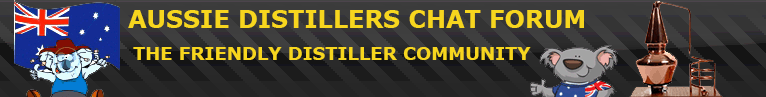
 5 Star Store
5 Star Store Community Guidelines
Community Guidelines Newbies Corner
Newbies Corner Recipes
Recipes AD search
AD search