Geo-tagging - Please Read
29 posts
• Page 1 of 2 • 1, 2
Geo-tagging - Please Read
Every day more cameras and mobile phones come onto the market with "Geo-Tagging" facilities. Many people have phones and cameras with this evil technolodgy built in and are not aware that they publishing often incriminating data about themselves.
Geotagging is part of a set of data that the mobile device embeds in the picture file. The data includes technical information about the camera type, date etc. but it also includes the location where the picture was taken.
Anyone with the correct software such as the freely available Picassa / Google Earth can fly to the location of the house where the picture was taken, switch to street view and you can have alook at the number on the front door.
If you need a demonstration this picture has geotagging data enclosed
This link will take you a facility that will allow you to locate the picture on a map.
http://regex.info/exif.cgi
The link will also allow you to check any pictures you have doubt about.
Paranoia - Of course. and we all know that if PC Plod man wants to track us down he can, but this is making it too easy for him.
It is also making it too easy for the bad guys, giving them your address in the picture then a couple of weeks later dropping a line in a post -"I will be away for a couple of weeks"
Even worse is your daughter posting a harmless picture of herself in her bedroom and then posting it in a forum of her choice
telling every pervert in the country where she sleeps.
I would suggest that if you do not need Geotagging on your camera your phone you turn it off
If you need to remove geo-tagging data from a picture then this link should do it for you.
http://pixelgarde.com/
Geotagging is part of a set of data that the mobile device embeds in the picture file. The data includes technical information about the camera type, date etc. but it also includes the location where the picture was taken.
Anyone with the correct software such as the freely available Picassa / Google Earth can fly to the location of the house where the picture was taken, switch to street view and you can have alook at the number on the front door.
If you need a demonstration this picture has geotagging data enclosed
This link will take you a facility that will allow you to locate the picture on a map.
http://regex.info/exif.cgi
The link will also allow you to check any pictures you have doubt about.
Paranoia - Of course. and we all know that if PC Plod man wants to track us down he can, but this is making it too easy for him.
It is also making it too easy for the bad guys, giving them your address in the picture then a couple of weeks later dropping a line in a post -"I will be away for a couple of weeks"
Even worse is your daughter posting a harmless picture of herself in her bedroom and then posting it in a forum of her choice
telling every pervert in the country where she sleeps.
I would suggest that if you do not need Geotagging on your camera your phone you turn it off
If you need to remove geo-tagging data from a picture then this link should do it for you.
http://pixelgarde.com/
You do not have the required permissions to view the files attached to this post.
- YHB
- Posts: 22
- Joined: Wed Apr 11, 2012 9:55 pm
- equipment: 2" BOK with bolted slant plates and a homemade needle valve, sitting on a wooden boiler
Re: Geo-tagging - Please Read
Hi YHB,
This would have to be some of the best information posted in this forum, and I would recommend everyone that cares about their personal privacy takes note of this. Excellent post mate, thank you :handgestures-thumbupleft: :handgestures-thumbupleft: :handgestures-thumbupleft:
Regards
This would have to be some of the best information posted in this forum, and I would recommend everyone that cares about their personal privacy takes note of this. Excellent post mate, thank you :handgestures-thumbupleft: :handgestures-thumbupleft: :handgestures-thumbupleft:
Regards
- audistiller
- Posts: 322
- Joined: Thu Apr 05, 2012 2:35 am
- Location: Northwest WA
- equipment: 2x 30L Fermenters
T500 Reflux Still with a spare Reflux Column
Re: Geo-tagging - Please Read
:text-+1: things ya don't think about but should
- crow
- Posts: 2363
- Joined: Tue Mar 13, 2012 1:44 am
- Location: Central Highlands Victoria
- equipment: ultra pure reflux still and a 4" 4 plate MacStill built copper bubble cap column and a 500mm scoria packed rectifying module
Re: Geo-tagging - Please Read
I'm not sure about all types of phones, but for my HTC it really was very simple to turn off. Go into your camera, then into settings, and it was in the list of settings, so I just disabled it.
This link may help you to turn off GeoTagging on your phone - http://voices.yahoo.com/how-disable-geo ... tml?cat=15
And also - http://www.thoughtshots.com/2010/07/how ... ur-photos/
Regards
This link may help you to turn off GeoTagging on your phone - http://voices.yahoo.com/how-disable-geo ... tml?cat=15
And also - http://www.thoughtshots.com/2010/07/how ... ur-photos/
Regards
- audistiller
- Posts: 322
- Joined: Thu Apr 05, 2012 2:35 am
- Location: Northwest WA
- equipment: 2x 30L Fermenters
T500 Reflux Still with a spare Reflux Column
Re: Geo-tagging - Please Read
This same thing was posted October last year: viewtopic.php?f=27&t=762
- QLD.Andy
- Posts: 724
- Joined: Sat Mar 19, 2011 11:18 am
- Location: andy.lives@qld.au/earth
- equipment: Still Spirits T500 with Copper Mesh
McStill made Copper Parrot
McStill made Copper Pot Still
Re: Geo-tagging - Please Read
Cheers Aud was that simple i feel like punching myself in the face , YHB had brought this to my attention in a PM but I didn't know how to shut it down . Andy : I saw that post but thought nar my phone doesn't have that shit wrong...again , pc didn't have the technology to detect it :?
- crow
- Posts: 2363
- Joined: Tue Mar 13, 2012 1:44 am
- Location: Central Highlands Victoria
- equipment: ultra pure reflux still and a 4" 4 plate MacStill built copper bubble cap column and a 500mm scoria packed rectifying module
Re: Geo-tagging - Please Read
I cant get that bloody link to work!
- Kimbo
- Lifetime Member
- Posts: 5461
- Images: 0
- Joined: Fri Mar 18, 2011 6:33 pm
- Location: Perf WA
- equipment: 4" bubbler with a 6"inline thumper
Re: Geo-tagging - Please Read
croweater wrote:Cheers Aud was that simple i feel like punching myself in the face
Why would you take that pleasure from the membership when you could sell tickets and donate the profits ?
:laughing-rolling: :laughing-rolling: :laughing-rolling:
- MacStill
- Lifetime Member
- Posts: 16835
- Joined: Fri Mar 18, 2011 1:40 pm
- Location: Wide Bay QLD
- equipment: Anything I choose :P
Re: Geo-tagging - Please Read
Kimbo wrote:I cant get that bloody link to work!
I am more than happy to fix your ailing pc free of charge, but the call out fee might be a shitter :laughing-rolling: :laughing-rolling: :laughing-rolling:
But you could bet I would be there quicker than oz post could get stuff across the country :laughing-rolling:
- The Stig
- Site Nerd
- Posts: 18225
- Images: 9
- Joined: Sun Jun 19, 2011 8:37 am
- equipment: Only the Best will Do.
Mac4 SSG Bubbles of Joy
Re: Geo-tagging - Please Read
McStill wrote:croweater wrote:Cheers Aud was that simple i feel like punching myself in the face
Why would you take that pleasure from the membership when you could sell tickets and donate the profits ?
:laughing-rolling: :laughing-rolling: :laughing-rolling:
ha
- crow
- Posts: 2363
- Joined: Tue Mar 13, 2012 1:44 am
- Location: Central Highlands Victoria
- equipment: ultra pure reflux still and a 4" 4 plate MacStill built copper bubble cap column and a 500mm scoria packed rectifying module
Re: Geo-tagging - Please Read
Phuking fones, too smart for mi
- MacStill
- Lifetime Member
- Posts: 16835
- Joined: Fri Mar 18, 2011 1:40 pm
- Location: Wide Bay QLD
- equipment: Anything I choose :P
Re: Geo-tagging - Please Read
My stepson dropped my old one and stuffed it got talked into this thing fuck i hate it . Its probably great but all the instruction are online and in nerd talk may as well be written in Lithuanian unless some one who knows can show me . glad I got hassled to put up pic's , forced me to work out how to send emails with attachments . Piece of piss with the old phone, Oh yeah and the old phone didn't decide that not what you meant to write and totally friggen change everything
- crow
- Posts: 2363
- Joined: Tue Mar 13, 2012 1:44 am
- Location: Central Highlands Victoria
- equipment: ultra pure reflux still and a 4" 4 plate MacStill built copper bubble cap column and a 500mm scoria packed rectifying module
Re: Geo-tagging - Please Read
QLD.Andy wrote:This same thing was posted October last year: viewtopic.php?f=27&t=762
One of the most common responses I get is along the lines "I read about that a while ago but it did not apply to me. When I got my new phone I never gave it a thought........................"
I try and keep an eye out for any posts that may be problamatic and let people know if they are putting themselves at risk, the trouble is that I do not see all posts and it may be a couple of weeks before I can get round to others.
Is there any way that the message can be more permanent, or perhaps a warning added to the uploading page?
- YHB
- Posts: 22
- Joined: Wed Apr 11, 2012 9:55 pm
- equipment: 2" BOK with bolted slant plates and a homemade needle valve, sitting on a wooden boiler
Re: Geo-tagging - Please Read
For those of you (Kimbo) that may have issues with the link I posted, below is the information from page I linked too.
How to Disable Geotagging on Your iPhone, Android Phone or Blackberry
For those of us who consider privacy a safety issue, Facebook is not the only technology you need to be concerned with. You may be unknowingly giving up much more information than you realize right from your own cell phone. Modern cellphones come standard with GPS software that allows us to find our way to just about anywhere. But what you may not know is that other applications on your cellphone may also be using your GPS location. Your cellphone may be giving away vital location information such as your home address through a process called geotagging. Geotagging is the process of storing geographic locations in cellphone pictures in the form of latitude and longitude.
How can geotagging be a privacy issue?
Let's assume you have taken a picture with your cellphone of your dog in your backyard. Now, let's assume you shared your image of Fido's frolic on Facebook, Twitpic or some other social network. Anyone with access to the Internet can extract the geographic location data from your picture and use Google Maps to discover your home address. Now, let's suppose you post a status saying that you have left for work. You now have one or more individuals with the knowledge of your home address who know you are not at home. You may come home from work later to find that you have been robbed, or worse. If you'd like to see how easy it is for someone to do this, check out I Can Stalk U.
What can you do to protect yourself from geotagging dangers?
What can you do to protect yourself from broadcasting your own unintended robbery invite? Well, you can disable the geotagging function with the methods listed below.
iPhone
If you own an iPhone, you can disable geotagging using the following steps. In iOS4, geotagging photos can be turned off pretty easily. You can protect yourself by selecting General in the Settings Menu, then selecting Location Services and setting the switch to OFF for the Camera.
In iOS3 or older, it is a bit more difficult. You can easily disable the location service for the entire device, but if you plan to use your navigation application or Google Maps, this is not the best way to go. Instead, it is best to reset all location warnings to the default. The default is for each app to ask for permission to use the location software on first use. Afterward, you can tell each app whether it can use locations or not. To do this, select General in the Settings Menu, then select Reset. From here, select Reset Location Warnings, and then select Reset Warnings. Now you can start the Camera app on your iPhone and select Don't Allow when prompted for location use.
Android Phones
If you have an Android phone, disabling geotagging in your photos is fairly simple. Just start your camera application and slide open the menu. Now, select Settings and check to see that the Geo-Tag Photos option is set to OFF. If not, set it to OFF.
Blackberry Phones
If you are a Blackberry user, it is similarly simple to turn off geotagging and protect yourself. Simply start your camera application from the home screen, press the Menu button, then select Options. Scroll to the geotagging setting and set it to Disabled.
Safeguarding your privacy is important.
Turning off geotagging on your cellphone is a smart thing to do. Unless you have a specific need for having geographic location data in your pictures, like say, you are a travel writer, it can save you a lot of trouble.
Don't forget to check your spouse's and your teenager's cellphones as well.
Regards
How to Disable Geotagging on Your iPhone, Android Phone or Blackberry
For those of us who consider privacy a safety issue, Facebook is not the only technology you need to be concerned with. You may be unknowingly giving up much more information than you realize right from your own cell phone. Modern cellphones come standard with GPS software that allows us to find our way to just about anywhere. But what you may not know is that other applications on your cellphone may also be using your GPS location. Your cellphone may be giving away vital location information such as your home address through a process called geotagging. Geotagging is the process of storing geographic locations in cellphone pictures in the form of latitude and longitude.
How can geotagging be a privacy issue?
Let's assume you have taken a picture with your cellphone of your dog in your backyard. Now, let's assume you shared your image of Fido's frolic on Facebook, Twitpic or some other social network. Anyone with access to the Internet can extract the geographic location data from your picture and use Google Maps to discover your home address. Now, let's suppose you post a status saying that you have left for work. You now have one or more individuals with the knowledge of your home address who know you are not at home. You may come home from work later to find that you have been robbed, or worse. If you'd like to see how easy it is for someone to do this, check out I Can Stalk U.
What can you do to protect yourself from geotagging dangers?
What can you do to protect yourself from broadcasting your own unintended robbery invite? Well, you can disable the geotagging function with the methods listed below.
iPhone
If you own an iPhone, you can disable geotagging using the following steps. In iOS4, geotagging photos can be turned off pretty easily. You can protect yourself by selecting General in the Settings Menu, then selecting Location Services and setting the switch to OFF for the Camera.
In iOS3 or older, it is a bit more difficult. You can easily disable the location service for the entire device, but if you plan to use your navigation application or Google Maps, this is not the best way to go. Instead, it is best to reset all location warnings to the default. The default is for each app to ask for permission to use the location software on first use. Afterward, you can tell each app whether it can use locations or not. To do this, select General in the Settings Menu, then select Reset. From here, select Reset Location Warnings, and then select Reset Warnings. Now you can start the Camera app on your iPhone and select Don't Allow when prompted for location use.
Android Phones
If you have an Android phone, disabling geotagging in your photos is fairly simple. Just start your camera application and slide open the menu. Now, select Settings and check to see that the Geo-Tag Photos option is set to OFF. If not, set it to OFF.
Blackberry Phones
If you are a Blackberry user, it is similarly simple to turn off geotagging and protect yourself. Simply start your camera application from the home screen, press the Menu button, then select Options. Scroll to the geotagging setting and set it to Disabled.
Safeguarding your privacy is important.
Turning off geotagging on your cellphone is a smart thing to do. Unless you have a specific need for having geographic location data in your pictures, like say, you are a travel writer, it can save you a lot of trouble.
Don't forget to check your spouse's and your teenager's cellphones as well.
Regards
- audistiller
- Posts: 322
- Joined: Thu Apr 05, 2012 2:35 am
- Location: Northwest WA
- equipment: 2x 30L Fermenters
T500 Reflux Still with a spare Reflux Column
Re: Geo-tagging - Please Read
5Star wrote:I'm pretty sure Pint was able to turn it off for the whole site. That he removed all previous labels and stopped new ones from being uploaded. There was a thread on Artisan somewhere about it. May have been in mod forum, but i don't think so.
There was a clean sweep carried out on the AD files to get rid of the Old Geotagging Data at a point in time. However after that it was still possible to upload new geotagged pictures, I tested it out in October and a picture I posted then still has geotagging data even now. I have just loaded another tonight and it uploaded all the geo tagging data with it. I regularly find pictures on AD that have the location embedded in them.
HD has the most pictures submitted and has the most geotagged files. Husker has written a scrip file that removes the geotags, I believe he runs the scrip file every few days but until he does the geotagging data is there for all to see.
It is a problem and does not look like going away.
- YHB
- Posts: 22
- Joined: Wed Apr 11, 2012 9:55 pm
- equipment: 2" BOK with bolted slant plates and a homemade needle valve, sitting on a wooden boiler
Re: Geo-tagging - Please Read
audistiller wrote:For those of you (Kimbo) that may have issues with the link I posted, below is the information from page I linked too.
Android Phones
If you have an Android phone, disabling geotagging in your photos is fairly simple. Just start your camera application and slide open the menu. Now, select Settings and check to see that the Geo-Tag Photos option is set to OFF. If not, set it to OFF.
Regards
I tried that, there was no geotagging option.
So, i assume that all the Pics i have uploaded have no geotagging (Can someone please check), and it is also the reason that when i click on the pic of the Llama (or whatever it is) below, it wont give me any info???
- Kimbo
- Lifetime Member
- Posts: 5461
- Images: 0
- Joined: Fri Mar 18, 2011 6:33 pm
- Location: Perf WA
- equipment: 4" bubbler with a 6"inline thumper
Re: Geo-tagging - Please Read
Kimbo
There are a lot of ways to find this data, depending on your system and the software you have available.
Try right clicking the picture you want to check (ie the llama). "Save as" and put a copy of the llama somewhere, perhaps on your desktop.
Below the picture of the llama is a link to here http://regex.info/exif.cgi open this link.
Use the "Local Image File" browse button to find the copy of the llama on your desk top and then click "View image from file".
You will then see a lot of information about the picture of the llama, or any other picture you choose, scrolling down the page you will then see a map with the location the picture was taken from - no map no geotagging data.
I use "Google Picasa" which is a good tool for catalogueing all the pictures on your PC, one of the things that is does is to highlight any pictures that have the geotagging facility and locate them in google earth.
If you cannot use this link to check your pics then if you can PM me a link to one of them then I will check them out for you. But if I have not contacted you previously then generally your pictures should be OK. Just keep all of this in mind the next time you buy a new phone or camera.
Hope that helps
Brian
There are a lot of ways to find this data, depending on your system and the software you have available.
Try right clicking the picture you want to check (ie the llama). "Save as" and put a copy of the llama somewhere, perhaps on your desktop.
Below the picture of the llama is a link to here http://regex.info/exif.cgi open this link.
Use the "Local Image File" browse button to find the copy of the llama on your desk top and then click "View image from file".
You will then see a lot of information about the picture of the llama, or any other picture you choose, scrolling down the page you will then see a map with the location the picture was taken from - no map no geotagging data.
I use "Google Picasa" which is a good tool for catalogueing all the pictures on your PC, one of the things that is does is to highlight any pictures that have the geotagging facility and locate them in google earth.
If you cannot use this link to check your pics then if you can PM me a link to one of them then I will check them out for you. But if I have not contacted you previously then generally your pictures should be OK. Just keep all of this in mind the next time you buy a new phone or camera.
Hope that helps
Brian
- YHB
- Posts: 22
- Joined: Wed Apr 11, 2012 9:55 pm
- equipment: 2" BOK with bolted slant plates and a homemade needle valve, sitting on a wooden boiler
Re: Geo-tagging - Please Read
Can Geo -tagging be edited to a different location instead of just removing.
- wynnum1
- Posts: 1494
- Joined: Tue Jul 26, 2011 1:18 pm
Re: Geo-tagging - Please Read
YHB wrote:You will then see a lot of information about the picture of the llama, or any other picture you choose, scrolling down the page you will then see a map with the location the picture was taken from - no map no geotagging data.
I tried this with the Llama photo and a few different photos yesterday, but I didn't see a map anywhere on the page, not even a link referring to a map. I'm not too bothered about it, because I have disable geotagging on my phone, however I was rather curious to see how it all works, maybe I missed something, I have been a bit brain dead the last few days.
Regards
- audistiller
- Posts: 322
- Joined: Thu Apr 05, 2012 2:35 am
- Location: Northwest WA
- equipment: 2x 30L Fermenters
T500 Reflux Still with a spare Reflux Column
Re: Geo-tagging - Please Read
Yep, It worked.
My photos seem to be safe tho ;-)
My photos seem to be safe tho ;-)
- Kimbo
- Lifetime Member
- Posts: 5461
- Images: 0
- Joined: Fri Mar 18, 2011 6:33 pm
- Location: Perf WA
- equipment: 4" bubbler with a 6"inline thumper
29 posts
• Page 1 of 2 • 1, 2
Who is online
Users browsing this forum: No registered users and 50 guests
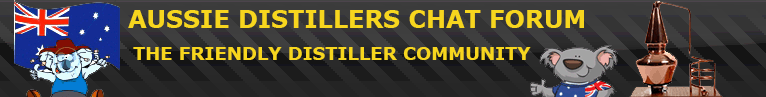
 5 Star Store
5 Star Store Community Guidelines
Community Guidelines Newbies Corner
Newbies Corner Recipes
Recipes AD search
AD search