Ok crow had a great idea some one should write up about adding pictures and seems people also could learn other ways to add links, pictures and youtube links
Adding pictures.
Option 1, Use site upload(file needs to be less then 1MB):
In the new post window scroll down to the very bottom there is all the options and a tab that says upload attachment, Click that select browse and navigate to where your picture or file is and click upload simple :handgestures-thumbupleft:
Option 2, Resize, change quality of picture and use site upload:
I use gimp for this, It is a linux program but there is a windows installer out there and for a free program its great, I guess there is other programs that can do this to but I havnt used them. Download Here
Open your file in GIMP, Next if your picture is massive your best bet is to resize it so it fits on the screen nicely, Click on image tab up the top and select scale image. click on width and type in your value (to keep it even click the chain and it will auto change the height) I like 1500 x 845, Then click scale.
Now your picture is scaled to the size you like now got to file, then export, Rename the file if you want to keep the original. Now click export and a box should pop up and say quality, adjust this slider to say 70% and save. Before you close GIMP, Go to the directory you saved the file and hover over it and it should say how big the file size is, If it is over 1MB you may have to take the image quality down some more so just go back to export and click overwrite then change the quality again.
You now should have a file that's re sized and under 1MB for uploading, Follow steps on the option 1.
Option 3, Upload picture to Photobucket and post.:
First make a photobucket account and log in. On the top of the page click upload. From here click browse or you can drag and drop you pictures into the box. Wait for it to upload onto the site, When its finished click on the picture.
Here you get the picture and on the right there is a list of image links. Now you get a few choices here and I will tell you how I do it.
You can click the IMG code this will display a picture like this:

Or you can do the IMG thunb code and it will look like this:

My option is a cross between the 2 as I dont like how the thumbnail one displays all the photobucket crap. So we copy the IMG thumb code, open the forum in a new tab and paste the code there. Now what you do is where it says "[ url=" Delete everything till the]from there. Go back to photobucket and click the direct link. Come back to the forum and paste the link where you deleted the other link. It should look like this:

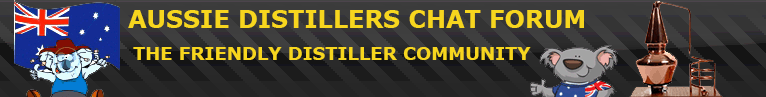
 5 Star Store
5 Star Store Community Guidelines
Community Guidelines Newbies Corner
Newbies Corner Recipes
Recipes AD search
AD search
